AI-Powered App Suite
Transform your digital experience with our collection of AI-powered applications. From image analysis to voice transcription, text-to-speech conversion, and social media content generation—all designed with privacy, accessibility, and beautiful interfaces in mind.
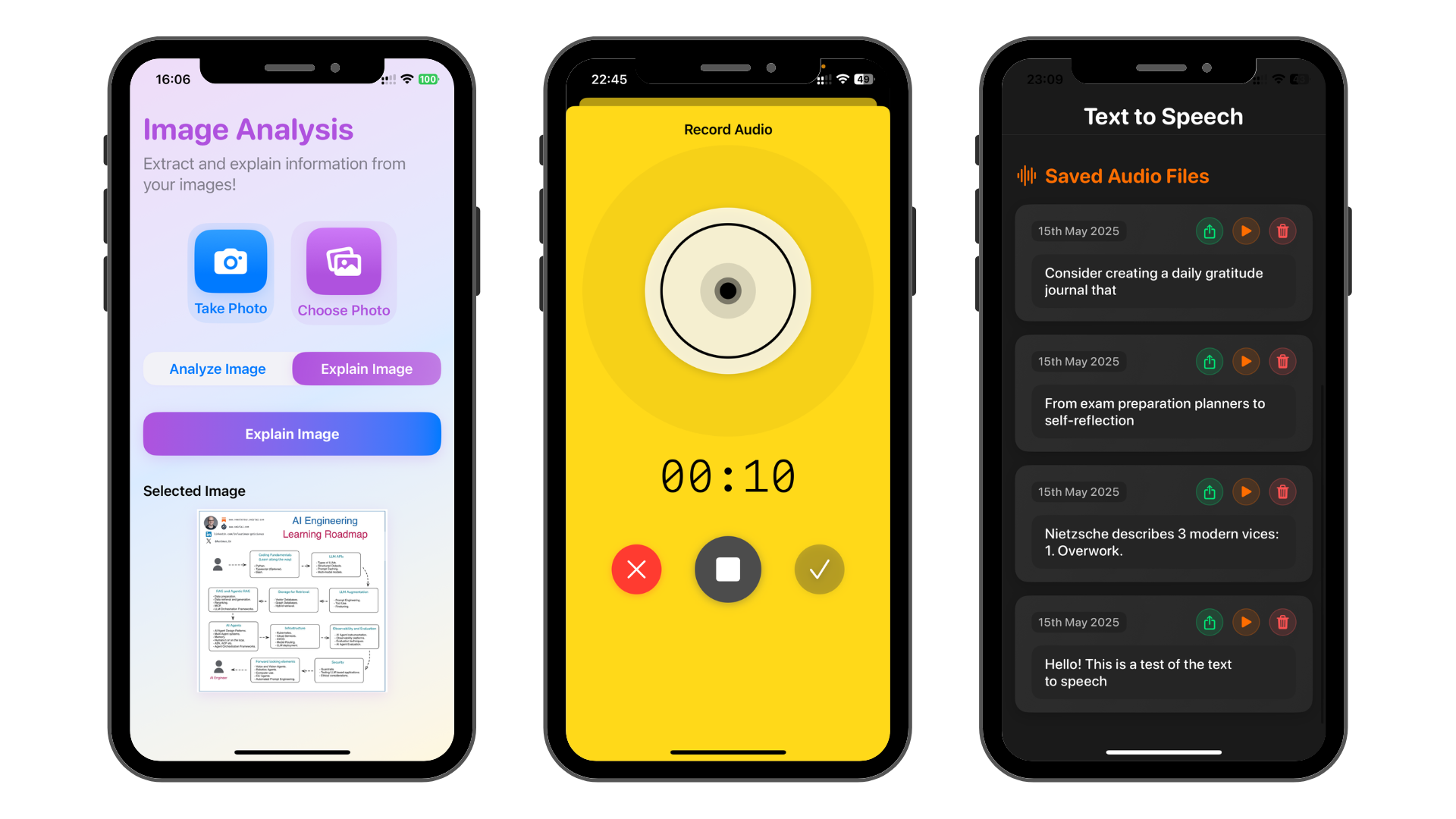
AI Text To Image Generator
A modern, AI-powered text-to-image generation app that allows users to create custom images from text descriptions using advanced AI models like Flux, featuring a sleek dark-mode interface.

Features
- •Customizable Image Generation: Input detailed text prompts to generate images with support for multiple aspect ratios (11 different options including 1
- •Modern User Interface: Sleek dark mode design with neon accents (green and pink), intuitive responsive layout, beautiful gradient buttons, and professional rounded corners with subtle overlays.
- •Image History Management: Automatically saves all generated images with a historical record of all generations, grid view of previously generated images, and detailed view with timestamps and prompts.
- •Local Storage Integration: Saves generated images locally on device with efficient image management system, persistent storage of image metadata, and quick access to previous generations.
- •Real-time Progress Tracking: Live progress updates during image generation with percentage-based indicators, clear status updates (starting, processing, succeeded, failed), and generation time tracking.
- •Advanced Image Viewing: Full-screen image viewing capability with swipeable gallery of generated images, detailed information display, and timestamp and prompt history for each image.
AI Text To Video
Generate AI-powered videos from text prompts instantly on your device—no cloud storage or accounts required.
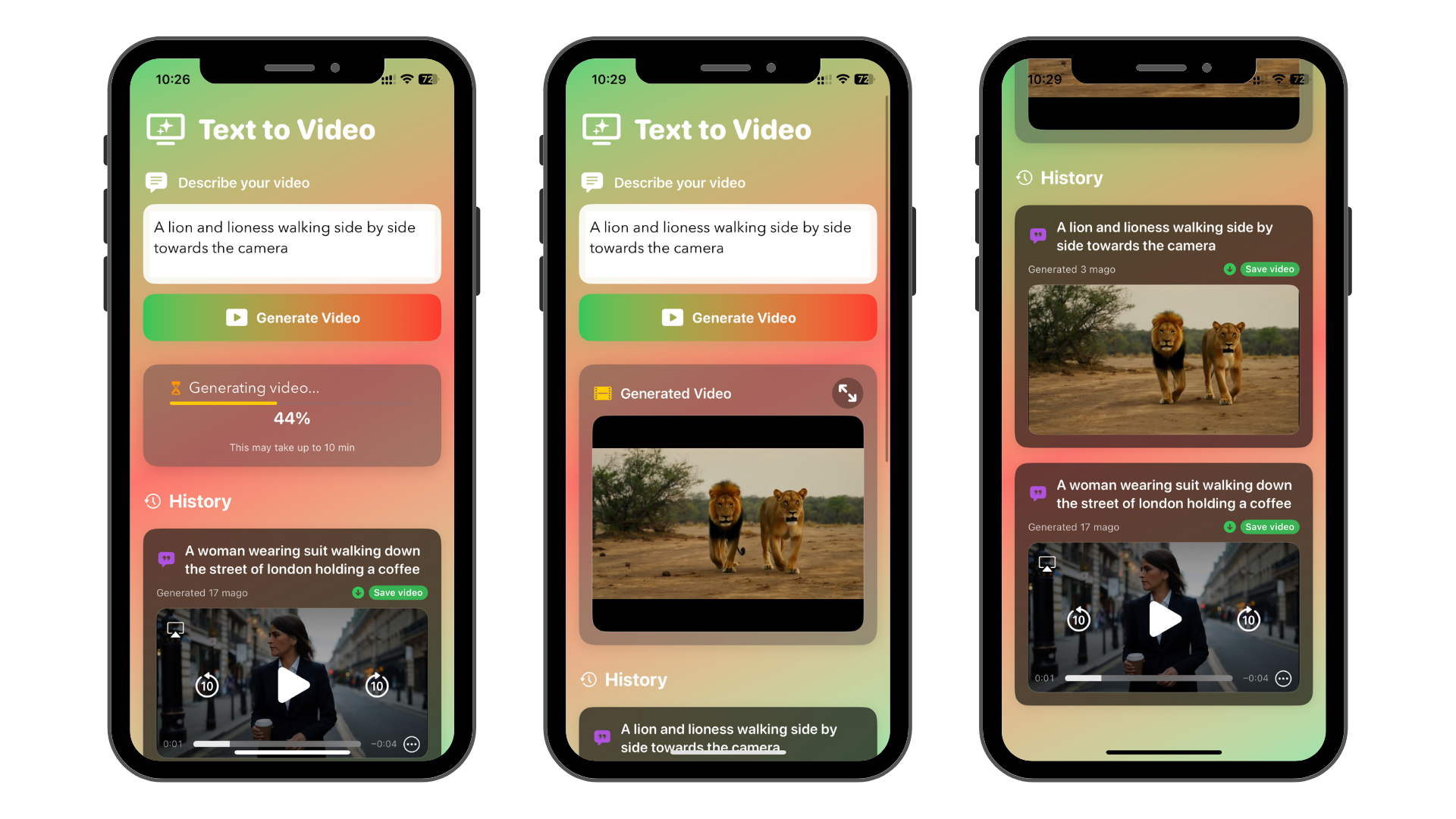
Features
- •Text-to-Video Generation: Instantly create unique videos by simply describing what you want to see using natural language prompts.
- •Local Video Storage: All generated videos are saved securely on your device, ensuring privacy and offline access.
- •Video History: Easily browse, replay, and manage your previously generated videos in a dedicated history section.
- •Save to Photos: One-tap export lets you save any generated video directly to your Photos library for sharing or editing.
- •Progress Tracking: Real-time progress indicators and status updates keep you informed during video generation.
- •No Account or Cloud Required: No sign-up, login, or cloud storage needed—everything runs locally, and your data stays private.
AI Image Analysis
A modern, user-friendly app that analyzes images to extract text, provide explanations, and summarize visual content using advanced AI.
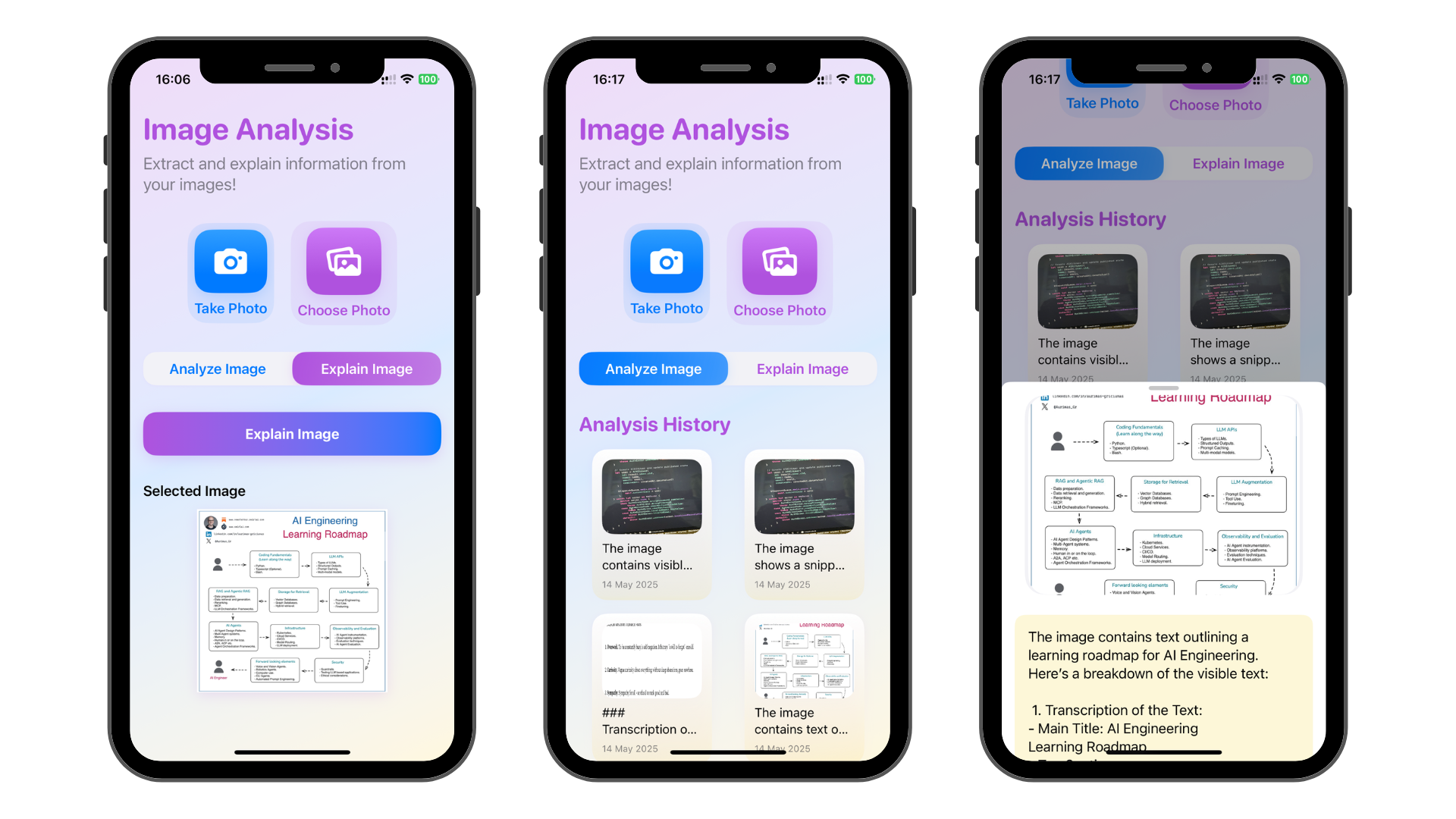
Features
- •Image-to-Text Extraction: Instantly extract and transcribe any visible text from your photos or images using AI.
- •Contextual Explanations: Get detailed explanations and context for the content found in your images, making complex visuals easy to understand.
- •Key Points & Summaries: Receive concise summaries and highlighted key points from both text and visual elements in your images.
- •Modern, Intuitive UI: Enjoy a beautiful, colorful, and easy-to-use interface designed for quick and fun image analysis.
- •History & Recall: Access your previous analyses in a visually organized, searchable history grid for easy reference.
- •No Sign-In Required: Use all features instantly—no account or authentication needed, ensuring privacy and convenience.
AI Voice Chat
A modern iOS app for natural, conversational voice-based chat with an AI assistant. Record your voice, get instant AI responses, and manage your conversations—all stored privately on your device.
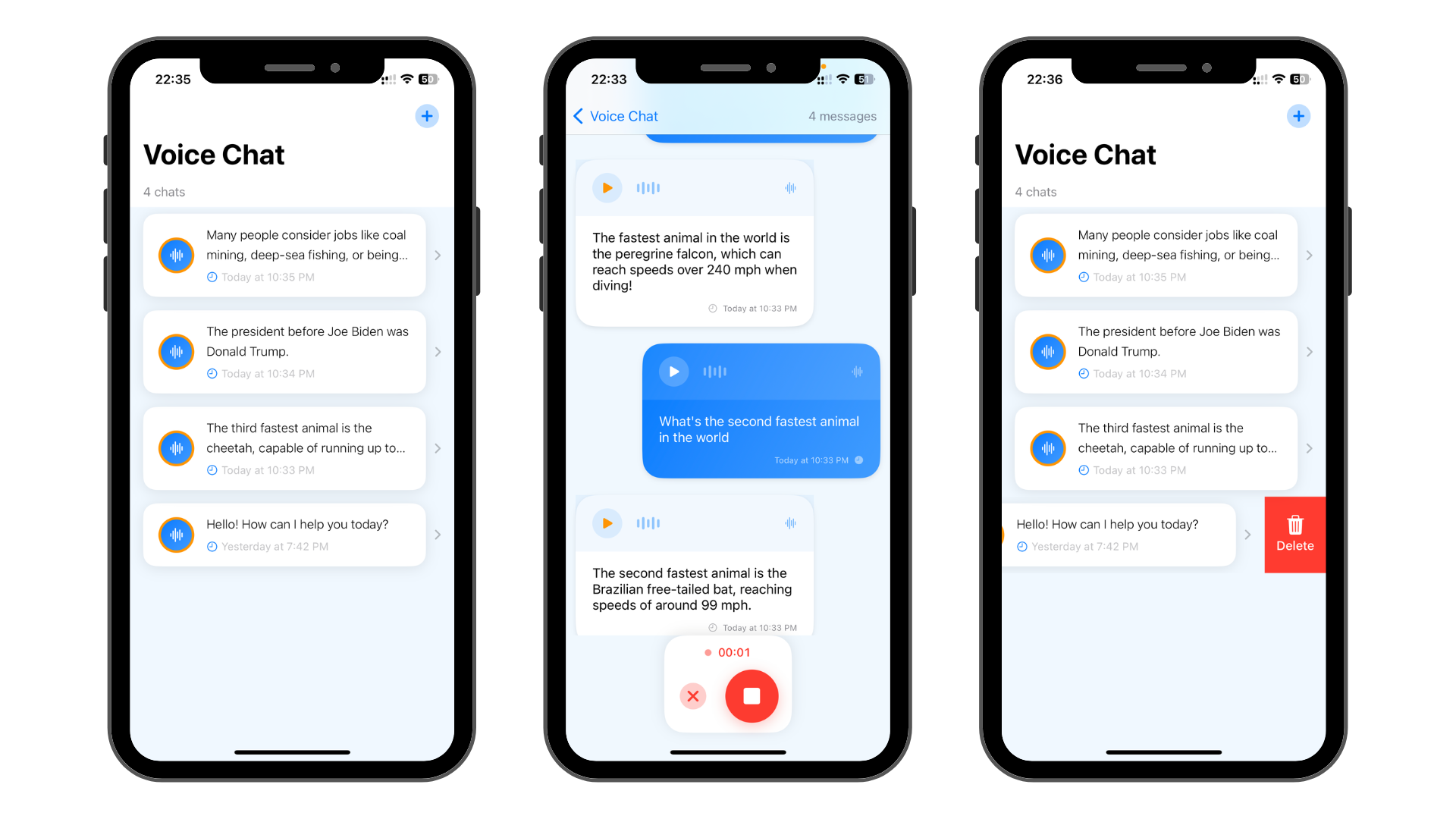
Features
- •Voice-First AI Conversations: Easily start and continue conversations with an AI assistant using your voice—no typing required.
- •Instant Speech-to-Text & Text-to-Speech: Your spoken messages are transcribed instantly, and the AI's responses are delivered both as text and natural-sounding audio.
- •Local-Only, Private Storage: All chat history and audio are saved securely on your device—no cloud or third-party storage, ensuring privacy.
- •Organized Chat Sessions: Manage multiple conversations, each with its own history, titles, and timestamps for easy reference.
- •Modern, Intuitive UI: Enjoy a clean, visually appealing interface with smooth navigation, animated feedback, and easy-to-use controls.
- •Sample Data for Quick Start: The app provides a sample conversation on first launch, so you can explore features right away.
AI Audio to Text
Instantly convert your audio recordings or uploaded audio files into accurate, readable text- right on your device, with full privacy and no account required.

Features
- •Local & Private: All audio files and transcriptions are processed and stored locally on your device—no cloud upload, no account, and no data sharing.
- •Flexible Audio Input: Easily upload audio files (MP3, WAV, M4A, AIFF) from your device or record new audio directly within the app.
- •Fast & Accurate Transcription: Converts speech in your audio files to text using advanced AI (OpenAI Whisper), delivering high-quality, readable transcriptions.
- •Organized History: Automatically saves your transcription history with file names, dates, and quick access to both audio and text for future reference.
- •Easy Sharing & Export: Share or export your transcribed text with a tap—copy, share, or send to other apps using the built-in share sheet.
- •User-Friendly Playback & Management: Play back your original audio, view full transcriptions, and delete recordings with confirmation—all in a clean, modern interface.
AI Voice Transcription
Live voice transcription is a modern iOS app that lets you record, transcribe, and manage your voice notes using advanced AI-powered speech-to-text technology, all stored securely on your device.
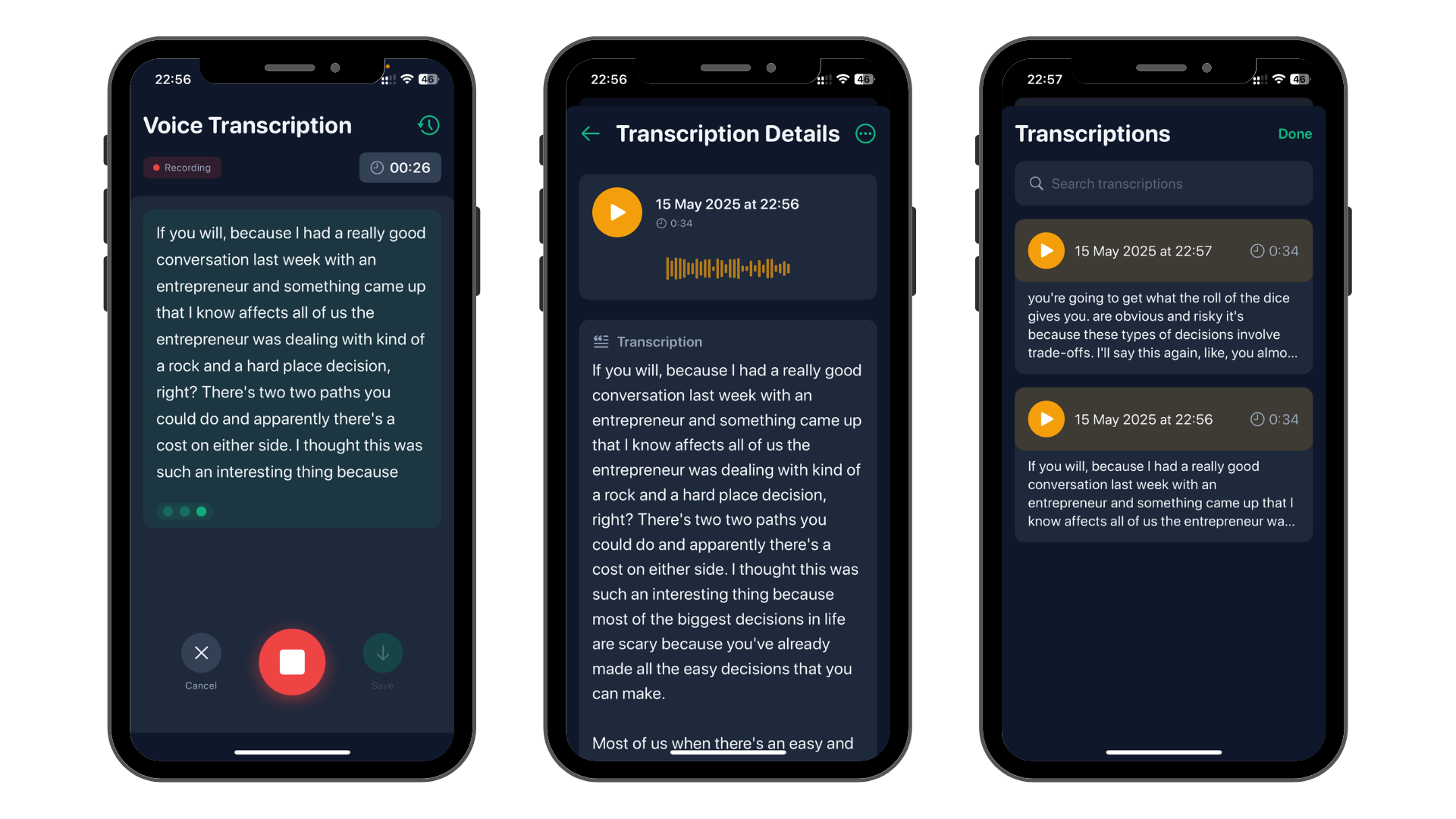
Features
- •Accurate AI Transcription: Converts your spoken words into clear, readable text using OpenAI Whisper for high-quality speech recognition.
- •Local & Private Storage: All recordings and transcriptions are saved securely on your device using CoreData and FileManager—no cloud or third-party storage required.
- •Modern Dark-Themed UI: Enjoy a sleek, visually appealing interface with a cohesive dark color palette and intuitive navigation.
- •Transcription History & Search: Browse, search, and manage your past transcriptions with timestamps, durations, and quick access to details.
- •Audio Playback & Sharing: Play back your original recordings, copy text, or share transcriptions easily from the detail view.
- •Animated Recording & Processing: Experience engaging UI feedback with a pulsating record button and animated typing indicator during transcription.
AI Text to Audio
A modern, vibrant SwiftUI app that converts text or text extracted from images into high-quality speech using advanced AI voices. Save, manage, and replay your audio files with a beautiful, accessible interface.
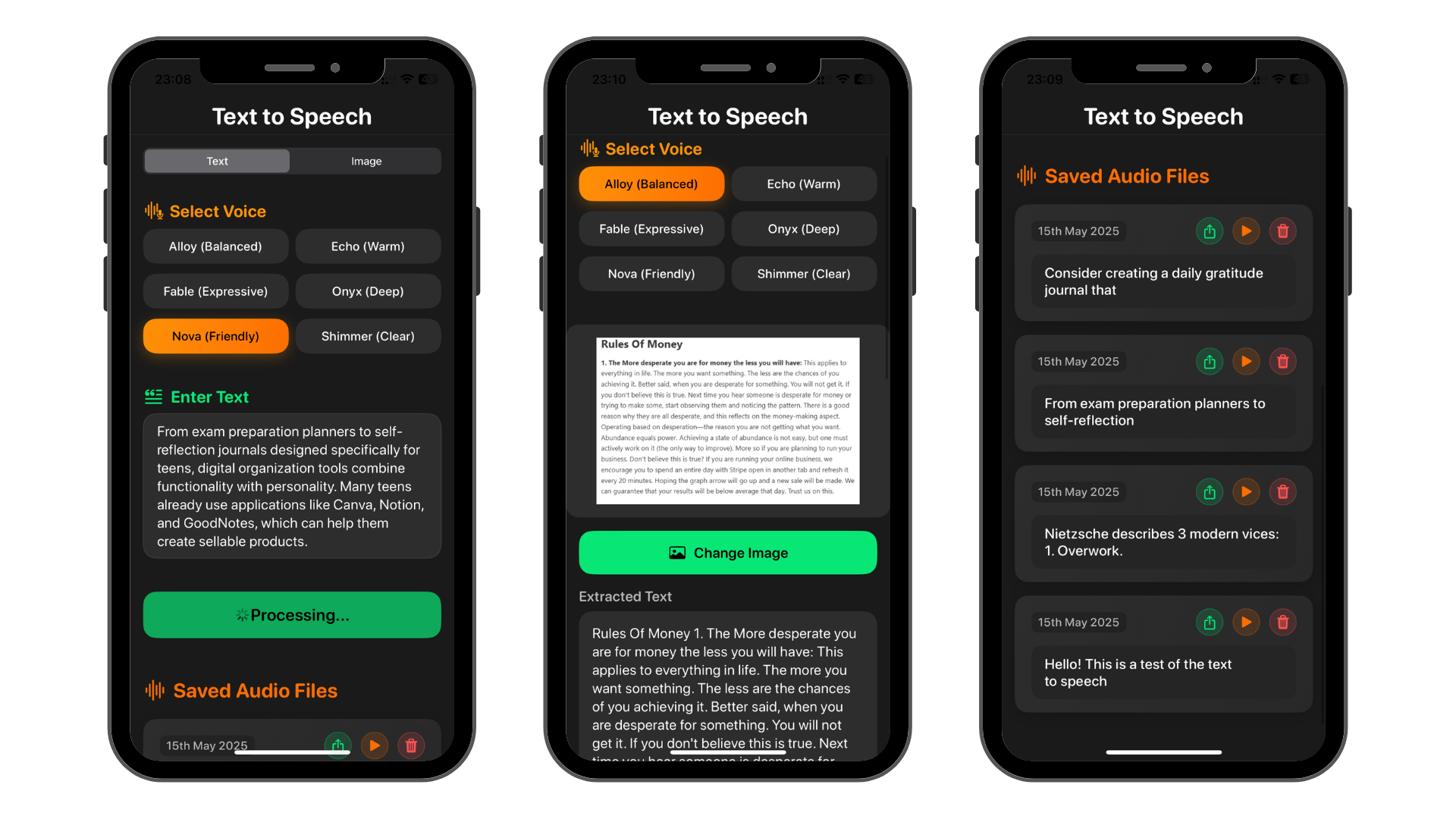
Features
- •Text & Image Input: Seamlessly switch between typing text or uploading an image to extract text using advanced Vision-based OCR.
- •AI-Powered Voices: Choose from a variety of natural-sounding AI voices to generate expressive, high-quality speech.
- •Instant Audio Playback: Convert your text to audio and play it instantly with intuitive controls for play, pause, and resume.
- •Audio History & Management: Automatically save every generated audio file, view your history with extracted text previews and dates, and easily replay or delete files.
- •Share & Export: Share your audio files directly from the app or export them for use in other projects.
- •Modern, Accessible Design: Enjoy a visually stunning, colorful, and accessible interface that follows Apple's Human Interface Guidelines for a delightful user experience.
About Developer
Dee Odus is a highly respected iOS developer and CTO with a strong track record of building polished, user-focused apps using Swift and UIKit. With years of hands-on experience, he brings a deep understanding of mobile development, architecture, and product strategy. His approach blends clean, scalable code with a relentless focus on delivering smooth, intuitive user experiences.
As a CTO, he leads with clarity and technical vision, driving product innovation and aligning engineering with business goals. He is passionate about building consumer-facing AI products and believes the future belongs to apps that combine elegance with intelligence. Whether writing code or shaping product roadmaps, he stays grounded in execution, speed, and quality — turning bold ideas into real, high-impact products.
AI Social Media Posts
Generate platform-specific social media content with just a few taps. Create engaging posts tailored for Twitter, Instagram, LinkedIn, and Facebook with customizable post types and tones.
Features